版权声明:本文为博主原创文章,转载注明“龙棠博客”字样和原文链接。
EPEL【可选】
http://dl.fedoraproject.org/pub/epel/epel-release-latest-7.noarch.rpm
$yum repolist软件源
$curl https://rpm.nodesource.com/setup_8.x |bash -
$yum repolist
#新增nodesource/x86_64 Node.js Packages for Enterprise Linux 7 - x86_64
#检查安装
[root@centos7 ~]# node -v
v6.11.2
[root@centos7 ~]# npm -v
3.10.10淘宝NPM镜像
#临时
$ npm --registry https://registry.npm.taobao.org install express
#持久使用
$ npm config set registry https://registry.npm.taobao.org
#配置后可通过下面方式来验证是否成功
$ npm config get registry
#或
$ npm info express安装VUE
$ npm install vue
# 全局安装 vue-cli
$ npm install --global vue-cli
# 创建一个基于 webpack 模板的新项目
$ vue init webpack my-project
# 安装依赖,走你
$ cd my-project
$ npm install
$ npm run dev使用iView-project
#按照上述安装npm webpack vue
$ git clone https://github.com/iview/iview-project.git
$ vim webpack.dev.config.js
#在module.exports 内新增devServer信息【webpack知识】
module.exports = merge(webpackBaseConfig, {
devtool: '#source-map',
output: {
publicPath: '/dist/',
filename: '[name].js',
chunkFilename: '[name].chunk.js'
},
devServer: {
publicPath: '/dist/',
host: '0.0.0.0',
port: 8080
},
plugins: [
new ExtractTextPlugin({
filename: '[name].css',
allChunks: true
}),
new webpack.optimize.CommonsChunkPlugin({
name: 'vendors',
filename: 'vendors.js'
}),
new HtmlWebpackPlugin({
filename: '../index.html',
template: './src/template/index.ejs',
inject: false
})
]
});
#如果Centos7注意开放防火墙
#安装依赖,会生成node_modules
$ npm install
#开发
$ npm run init
$ npm run dev
#生产打包
$ npm run build 部署
webpack.prod.config.js指定了打包后的输出目录,该目录即为前段的所有静态文件,index_prod.html作为后台返回的主入口
webpack代理
#0.0.0.0:8080/api/* 重定向到 172.18.1.27:8080/*
devServer: {
publicPath: '/dist/',
host: '0.0.0.0',
port: 8080,
proxy: {
'/api': {
target: {
host: "172.18.1.27",
protocol: 'http:',
port: 8080
},
pathRewrite: {
'^/api': ''
}
}
}
},FAQ
$Component template should contain exactly one root element
#<template></template>内只能包含一个根元素
Right: <template><div><button>xxx</button></div></template>
Wrong: <template><div></div><button>xxx</button></template>
#上述中错误示例里 div 和 button并列