前言
Ubuntu安装完毕之后,如果发生异常宕机,可能导致网卡的逻辑名出现异常,或者和之前的不一致。如果你的应用处理是依据逻辑名,那么有可能数据会传输到非预期的网卡接口上去,笔者今天要整理的是Ubuntu14.04的网卡逻辑名修改,笔者自己把这叫做”网卡固话“---网卡逻辑名固定化。
查看已启用的网卡
root@ubuntu:~# ifconfig
eth0 Link encap:Ethernet HWaddr fa:16:3e:40:11:12
inet addr:172.18.0.9 Bcast:172.18.0.255 Mask:255.255.255.0
inet6 addr: fe80::f816:3eff:fe40:1112/64 Scope:Link
UP BROADCAST RUNNING MULTICAST MTU:1400 Metric:1
RX packets:1327966 errors:0 dropped:0 overruns:0 frame:0
TX packets:22911 errors:0 dropped:0 overruns:0 carrier:0
collisions:0 txqueuelen:1000
RX bytes:170759301 (170.7 MB) TX bytes:1282555 (1.2 MB)
lo Link encap:Local Loopback
inet addr:127.0.0.1 Mask:255.0.0.0
inet6 addr: ::1/128 Scope:Host
UP LOOPBACK RUNNING MTU:65536 Metric:1
RX packets:2725810 errors:0 dropped:0 overruns:0 frame:0
TX packets:2725810 errors:0 dropped:0 overruns:0 carrier:0
collisions:0 txqueuelen:0
RX bytes:295593236 (295.5 MB) TX bytes:295593236 (295.5 MB)
#上述HWaddr后面为eth0接口的MAC地址
#查看已有逻辑名
root@ubuntu:~# ls /sys/class/net/
eth0 lo
#查看指定网卡MAC地址
root@ubuntu:~# ifconfig eth0
eth0 Link encap:Ethernet HWaddr fa:16:3e:40:11:12
inet addr:172.18.0.9 Bcast:172.18.0.255 Mask:255.255.255.0
inet6 addr: fe80::f816:3eff:fe40:1112/64 Scope:Link
UP BROADCAST RUNNING MULTICAST MTU:1400 Metric:1
RX packets:1328066 errors:0 dropped:0 overruns:0 frame:0
TX packets:23012 errors:0 dropped:0 overruns:0 carrier:0
collisions:0 txqueuelen:1000
RX bytes:170767973 (170.7 MB) TX bytes:1293097 (1.2 MB)
ifconfig <network-logicalname>生成配置文件
root@ubuntu:~# export INTERFACE="eth0"
root@ubuntu:~# export MATCHADDR="fa:16:3e:40:11:12"
root@ubuntu:~# /lib/udev/write_net_rules
root@ubuntu:~# ls /etc/udev/rules.d/
70-persistent-net.rules README
首先引入两个变量INTERFACE,MATCHADDR,然后执行write_net_rules,查看生成的文件70-persistent-net.rules
文件内容如下,删除KERNEL项,并修改NAME值。
# This file was automatically generated by the /lib/udev/write_net_rules
# program, run by the persistent-net-generator.rules rules file.
#
# You can modify it, as long as you keep each rule on a single
# line, and change only the value of the NAME= key.
SUBSYSTEM=="net", ACTION=="add", DRIVERS=="?*", ATTR{address}=="fa:16:3e:40:11:12", KERNEL=="eth*", NAME="eth0"
#修改后如下
SUBSYSTEM=="net", ACTION=="add", DRIVERS=="?*", ATTR{address}=="fa:16:3e:40:11:12", NAME="new-logicalname"禁用源网卡逻辑名规则文件
root@ubuntu:/etc/udev/rules.d# cd /lib/udev/rules.d/
root@ubuntu:/lib/udev/rules.d# mv 75-persistent-net-generator.rules 75-persistent-net-generator.rules.disabled修改网卡配置
#原网卡配置
root@ubuntu:~# vim /etc/network/interfaces
# This file describes the network interfaces available on your system
# and how to activate them. For more information, see interfaces(5).
# The loopback network interface
auto lo
iface lo inet loopback
# The primary network interface
auto eth0
iface eth0 inet dhcp
# 修改为如下
# The primary network interface
auto new-logicalname
iface new-logicalname inet dhcp
#不需要重启网卡,直接重启系统重启主机,查看新的网卡逻辑名
root@ubuntu:~# ls /sys/class/net/
lo new-logicalname
root@ubuntu:~# ifconfig new-logicalname
new-logicalname Link encap:Ethernet HWaddr fa:16:3e:40:11:12
inet addr:172.18.0.9 Bcast:172.18.0.255 Mask:255.255.255.0
inet6 addr: fe80::f816:3eff:fe40:1112/64 Scope:Link
UP BROADCAST RUNNING MULTICAST MTU:1400 Metric:1
RX packets:399 errors:0 dropped:0 overruns:0 frame:0
TX packets:357 errors:0 dropped:0 overruns:0 carrier:0
collisions:0 txqueuelen:1000
RX bytes:36646 (36.6 KB) TX bytes:55027 (55.0 KB)
#这样以后所有的配置都可以使用新的网卡逻辑名。